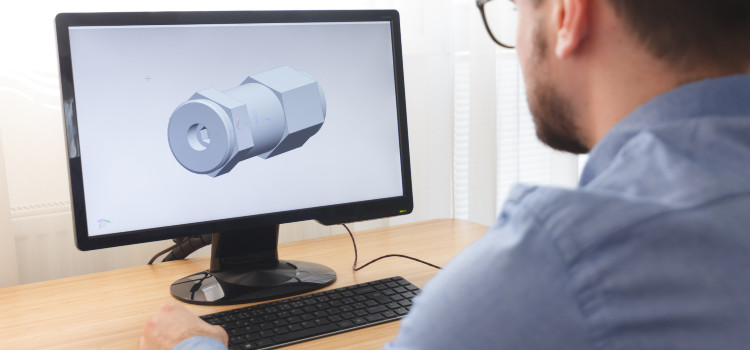When you are just getting into 3D modeling for the first time or just want to try it out, you may not be ready to spend money on software yet. That’s why I put together this list of the best free 3d modeling software for beginners out there today. Let’s jump right in!
Contents
Blender
Blender is a free and open source 3D tool that’s been around for nearly 25 years. It features a very intuitive interface, as well as wide support for third-party assets, making it perfect for makers looking to create mixed-reality experiences. This tool is cross-platform, and there’s a learning curve to using it.
Tinkercad
Tinkercad is the easy, powerful 3D modeling software that lets anyone create professional-quality models. Choose from a variety of shapes, colors and textures to bring your ideas to life. Make architectural designs, toys or even simple figures and objects.You can turn your ideas into 3D models with just a couple of clicks.
Tinkercad has many features that will help you design, create, design and polish your creations or just make simple 3D models that look great in pictures or on the screen. Tinkercad shows all of the shapes-like cubes, spheres, cylinders and cones-and their possible combinations.
Sketchup
SketchUp is the fastest, easiest way to draw anything from architectural designs to animated characters. With this 3D modeler, you can create worlds from your wildest imagination and bring them to life. Get started with over 100 models and prepare to have fun.
SketchUp is a great tool for anyone who wants to design and build, whether you’re a first-time modeler or an experienced builder. It’s easy to use, has tons of features you can learn by doing and it’s fun.
FreeCAD
Experience professional 3D modeling today with the FreeCAD 3d Modeling software. With an intuitive interface, a wide variety of tools and a helpful user community, this open source modeling program is what you need to take your ideas to the next level!
FreeCAD doesn’t require like any other CAD software. You can learn by doing: it’s a “learn-by-doing” program, where you can modify existing objects and 3D models, or start from scratch and design new objects. You can also share your work with others. All of this makes the 3D modeling program very intuitive when you start using it.
Autodesk Fusion 360
Autodesk Fusion 360 is the fast and easy way to 3D Model, Engineering, and Prototype. Whether you’re designing objects for 3D printing, creating interactive digital content, or bringing your ideas to life with virtual reality prototypes – you’re in control with the Autodesk Fusion 360 software platform.
Autodesk Fusion 360 works with your team: designers, engineers, manufacturing experts and others will all work as a team to turn ideas into reality.
Vectary
Vectary is a free, online 3D modeling program that lets you make 3D models or edit existing ones. It’s easy to learn and doesn’t require any other programs to download or install.
You can create anything from furniture to toys, characters, vehicles, buildings and more. Vectary lets you share your models online with other people. It’s fun and easy to make detailed 3D models from scratch or modify existing ones.
SelfCAD
SelfCAD, the 3D modeling software for beginners. SelfCAD is a fantastic and straightforward way to create your 3D models. With this app, modeling in 3D has never been easier! It only requires a few clicks to create your first 3D object. Save your work to the SD card, and print it on a 3D printer!
SelfCAD is simple to use and yet very powerful. It has a touch-based interface that requires you to use your fingers as “pens” to create your objects. Once you have drawn an object in 3D, you can move, resize or rotate it, or duplicate it.
3D Slash
3DSlash is a free 3D modeling program with the easy to use “touch” interface. You can create and edit your models by drawing them on the screen with your fingers. The 3DSlash app is available for download now on the Google Play Store and the Apple App Store.
With 3DSlash, you can create anything you want from scratch or modify existing models. You can also share your work with other people who use the same app. It’s easy to transfer your files to other devices using Dropbox or Google Drive.
Wings 3D
Wings 3D is a free and open source modeling software that runs on Windows, Mac OS X and Linux. It features an intuitive user interface with many powerful tools in order to make sophisticated models. Wings 3D is easy to learn as it does not require complicated procedures to execute commands. User’s manual is well documented and can easily be accessed from within the program without the need for additional software.
Sculptris
Sculptris is an open source 3D modeling program that has been specifically designed to sculpt and model different types of objects and not necessarily restricted to polygonal shapes. It is free of charge to download and use, however, it does not contain any user interface, which means it can only be used with a tablet or touchscreen monitor.
MakeHuman
MakeHuman is a free modeler is designed to be a direct competitor to Blender, and it’s similarly open source. It has a unique focus on making models that fit a variety of styles, making it easy for makers who create 3D artwork as part of their business to get the models they need. The tool features advanced UV mapping tools that are useful in creating detailed characters in a short amount of time, making it ideal for professionals.